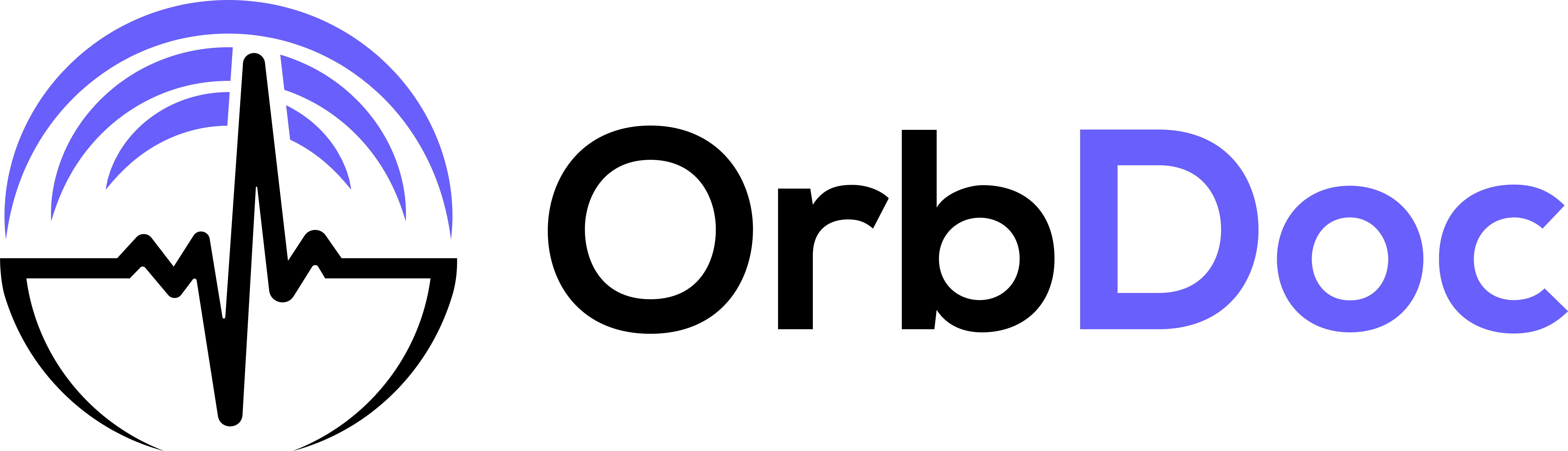OrbVoice Help Center
Welcome to the OrbVoice Help Center. Here you'll find answers to common questions and guidance on how to make the most of our AI-powered medical dictation app.
Getting Started
How do I download OrbVoice?
OrbVoice is available on the App Store for iOS devices. You can download OrbVoice directly from the App Store or search for "OrbVoice" in the App Store and tap "Get" to install.
How do I create an account?
After installing OrbVoice, open the app and tap "Sign Up." Enter your email address, create a strong password, and follow the prompts to complete your account setup. You'll need to verify your email address to activate your account.
Is there a free trial?
Yes, OrbVoice offers a 14-day free trial for new users. You can explore all features during this period without any commitment. No credit card is required to start your trial.
Using OrbVoice
How do I start a new note?
To create a new note, open the OrbVoice app and tap the "+" icon usually located at the bottom of the screen. This will open a new blank note ready for your dictation or typing.
How do I begin dictation?
In a new or existing note, tap the microphone icon to start dictation. Begin speaking, and OrbVoice will transcribe your speech in real-time. Tap the icon again or pause your speech to stop dictation.
Can I use medical terminology?
Absolutely! OrbVoice is specifically designed to understand complex medical terminology. Our AI is trained on a vast database of medical terms, ensuring high accuracy in transcribing specialized medical language.
How do I edit my transcribed text?
To edit your transcribed text, simply tap anywhere in the text area. This will bring up the keyboard, allowing you to make changes, additions, or deletions as needed.
Privacy and Security
Is my data secure?
Yes, we take data security very seriously. OrbVoice uses industry-standard encryption for all data transmission and storage. Your notes are encrypted both in transit and at rest, ensuring that your sensitive medical information remains confidential.
Is OrbVoice HIPAA compliant?
OrbVoice is designed with HIPAA compliance in mind. We implement all necessary safeguards to protect patient health information. However, it's important to note that HIPAA compliance also depends on how users handle the app and information. Always follow your organization's policies and HIPAA guidelines when using OrbVoice.
Troubleshooting
The app isn't recognizing my speech accurately. What can I do?
For optimal speech recognition:
- Ensure you're in a quiet environment with minimal background noise.
- Speak clearly and at a normal pace.
- Hold your device about 6-12 inches from your mouth.
- Check that your microphone isn't obstructed.
- Update to the latest version of OrbVoice for improved recognition algorithms.
Remember, OrbVoice learns and adapts to your speaking style over time, so accuracy should improve with continued use.
How do I update the app?
OrbVoice updates automatically if you have automatic updates enabled on your iOS device. To manually check for updates, open the App Store, tap your profile icon, scroll to see pending updates, and tap "Update" next to OrbVoice if available.
For any other questions about OrbVoice, please don't hesitate to contact our support team. We're here to help you make the most of your OrbVoice experience!