The Mobile Clinician's Guide to AI-Powered Documentation: Reclaim 1.5-2.5 Hours Daily
The Mobile Clinician’s Guide to AI-Powered Documentation: Reclaim 1.5-2.5 Hours Daily
If you’ve ever tried to complete an OASIS assessment in a patient’s basement apartment with no WiFi signal, you know the mobile clinician’s documentation nightmare. You’re not documenting in a well-lit clinic with reliable internet and IT support. You’re in rural homes with dead zones, basement apartments where cell service disappears, and parking lots between visits trying to chart from memory.
The tools you’re given were designed for clinics: stable WiFi, desktop computers, and predictable environments. They fail in patient homes. Hours of “pajama time” every evening. Unsafe charting in parking lots. Productivity bottlenecks that keep you from seeing 1-2 more patients daily.
Mobile-first AI documentation changes this. Not “works offline sometimes” but built offline-first. Save 1.5-2.5 hours daily. Eliminate after-hours documentation. Actually function where your patients live.
This guide shows what that looks like in practice: real workflows, real time savings, real financial impact.
The Mobile Clinician’s Unique Documentation Challenge
You’re Not in a Clinic - Why Clinic-Designed Tools Fail
Mobile clinicians work where patients live. That’s often where technology dies.
85% of home health patients live in areas with unreliable internet access. Not just rural America: basement apartments in cities, assisted living facilities with no guest WiFi, neighborhoods where cellular coverage vanishes. If your documentation tool requires constant connectivity, you’re documenting hours after the visit from memory. Patient safety risk. Compliance risk.
The typical home health nurse sees 6-8 patients daily across a multi-county area. Between each visit comes the mad scramble: finish documentation in the car before details fade. Chart while parked and waste 15-20 minutes per visit. Chart while driving, which is unsafe. Or give up and do it all at day’s end, causing memory decay and accuracy problems.
The most damaging pattern is the 1-2 hours of evening documentation that’s become normalized. After 8 home visits across 45 miles and 3 counties, you come home and spend your evening trying to remember Mrs. Johnson’s wound progress from 7 hours ago. This destroys work-life balance. It drives the 28% annual turnover rate in home health nursing.
Medicare-required OASIS assessments take 60-90 minutes to complete. For Start of Care visits, this often means the assessment counts as “two visits” for productivity metrics because of how long the documentation takes. Many nurses complete these in the office hours after the patient visit. Why? The patient’s home doesn’t have internet connectivity.
The Cost of Traditional Documentation
The average home health RN spends 1-2 hours daily on after-hours documentation. That’s 5-10 hours weekly of unpaid “homework.” Work-life balance destroyed. Family time gone.
Documenting while driving or in unsafe parking areas creates real hazards. The pressure to “catch up” on charting between visits leads to dangerous multitasking.
Without the documentation burden, most mobile clinicians could see 1-2 additional patients daily. For agencies, that’s $80-$160 daily revenue per clinician left on the table.
Home health nursing has a 28% annual turnover rate. Documentation frustration is consistently cited as a top complaint. The replacement cost for a single RN: $52,350. For a 30-nurse agency, that’s $440,000 in annual turnover costs that better technology could reduce.
Take a 30-RN home health agency. Lost productivity: 30 nurses seeing 1.5 fewer visits daily at $150 per visit over 220 working days equals $1,485,000 annually. Turnover costs: 8.4 RNs replaced at $52,350 each equals $440,940 annually. Total opportunity cost from documentation inefficiency alone: $1.93M annually.
What AI Documentation Built for Mobile Workflows Looks Like
Not all AI documentation tools are created equal. Tools designed for clinic workflows fail in mobile environments. What actually works for home health nurses, mobile physicians, traveling specialists, and mobile urgent care providers?
1. Works Where Your Patients Live - Even Offline
Non-negotiable: 100% functionality without internet connection. Not “mostly works” or “we’ll sync it later.” Full functionality, no exceptions.
True offline-first architecture means:
Complete OASIS assessments offline. Every section, every M-item, every required field works without internet. The assessment auto-calculates scores, validates required fields, ensures compliance, all while your phone is in airplane mode.
Visit notes, medication reconciliation, vital signs: all core documentation functions work offline. Not just recording audio to process later. You get a complete, structured note generated on-device, ready to review and sign, without ever needing internet connectivity.
When you return to your car and cellular service returns, everything syncs automatically in the background. No manual uploads to remember. It just works.
True offline architecture means on-device processing. That requires serious battery optimization. Full day of 6-8 visits on a single charge—non-negotiable.
Example Workflow (Home Health RN):
6:45 AM - Before leaving office: Sync on WiFi. Patient history, previous visit notes, scheduled visits download to device.
7:30 AM - Arrive at first patient home (no internet): Review previous visit notes offline. Complete visit and OASIS assessment. AI generates structured note on-device. Review and sign, all without internet.
8:45 AM - Return to car: Automatic background sync begins as cellular returns. Drive to next patient while yesterday’s visit syncs seamlessly.
5:30 PM - End of day: All 7 visits documented, signed, synced to EHR. Zero pajama time. Home for dinner.
Cloud-only tools (Abridge, Suki, Nuance, Freed) require internet. They might cache some data, but core functionality degrades or stops without connectivity. OrbDoc is built offline-first, with sync as secondary, not required.
2. Progressive HPI: Context-Aware Documentation Across Visits
Home health patients don’t have one-time encounters. They have ongoing episodes spanning weeks or months with multiple visits. Progressive HPI technology builds clinical context across these visits, making each subsequent documentation faster and more comprehensive.
Visit 1 (Start of Care): 45-60 minute comprehensive assessment capturing complete medical history, medications, functional status, home environment, caregiver support, OASIS requirements. This is the foundation.
Visit 2 (One week later): 15-20 minute focused update. The AI auto-populates previous context and highlights what’s changed. You document new findings, medication adherence, wound progress without starting from scratch. Previous visit context is available for reference.
Visit 3+ (Ongoing care): 10-15 minutes per visit. The AI understands the longitudinal narrative. It knows Mrs. Johnson’s CHF has been progressively improving, her wound has reduced from 3cm to 1.5cm over 3 weeks, her medication adherence improved after family education. You document today’s status with full historical context available.
A 90-minute Start of Care assessment no longer counts as “two visits” for productivity because the time commitment drops dramatically. Subsequent visits become 10-15 minute documentation tasks instead of 20-30 minutes of repetitive data entry.
Real-World Scenario: 85-Year-Old CHF Patient Over 4 Weekly Visits
Week 1 (SOC): Complete assessment captures baseline including Stage 3 CHF, current medications, home oxygen use, functional limitations (requires walker, ADL assistance), caregiver support (daughter visits daily), OASIS M-items documented. Time: 60 minutes.
Week 2: Patient reports improved energy, reduced shortness of breath. Medication adherence good. Vital signs stable. Progressive HPI auto-populates previous context so you document changes only. Time: 18 minutes.
Week 3: Patient ambulating better, less oxygen dependency. Wound healing on schedule. AI highlights progression trend across visits. Time: 15 minutes.
Week 4: Functional improvement allows ADL independence increase. Progressive HPI shows 4-week improvement arc, suggests updating care plan goals. Time: 12 minutes.
Total time: 105 minutes across 4 visits vs. 80-120 minutes without Progressive HPI. More importantly, the quality is better because you have longitudinal context at point of care, not just disconnected snapshots.
3. Voice-First Interface (Designed for Field Work)
Mobile clinicians can’t type on tiny screens while performing care. Voice-first interfaces designed for field work:
Document while assessing the patient, checking vitals, performing wound care. Your hands stay free to provide care while the technology captures what you’re saying and doing.
Touch screens are useless when you’re wearing gloves during care. Voice works regardless.
No clicking through checkboxes on a small mobile screen. Speak naturally: “Patient’s wound has decreased from 3 centimeters to 2 centimeters, granulation tissue present, minimal drainage, surrounding skin intact.” The AI structures this into proper wound care documentation.
For diverse patient populations, multi-language support matters. Especially Spanish for home health markets with significant Latino populations.
4. OASIS Automation (Home Health Specific)
OASIS-E1 assessments are Medicare’s required home health assessment tool. Comprehensive, necessary for compliance, time-consuming. AI automation specific to OASIS:
As you conduct the assessment and speak naturally about the patient’s condition, the AI auto-populates relevant M-items. “Patient requires assistance with bathing and dressing” becomes M1845 (Bathing) and M1850 (Dressing) coded appropriately.
Wound measurements via photo and voice: Take a photo of the wound, measure with voice (“3 centimeters by 2 centimeters, depth 0.5 centimeters”), and the AI structures the wound documentation with measurements recorded correctly.
Review medications with patient or caregiver verbally. AI reconciles against previous medication list, highlights changes, flags potential interactions.
The typical 90-minute Start of Care assessment becomes 30-45 minutes, a 50-70% time reduction. The AI handles the documentation structuring. You focus on the patient assessment itself.
Real-World Impact: 85-Clinician Home Health Agency
Concrete results from an 85-clinician Medicare-certified home health agency serving a multi-county region with 40% rural coverage.
The Challenge
This agency faced a perfect storm of documentation-driven problems.
35% annual clinician turnover. RNs were leaving for hospital positions with less documentation burden and better work-life balance.
2.5 hours daily after-hours documentation per clinician. “Pajama time” was destroying work-life balance and becoming a recruiting/retention crisis.
Productivity targets missed. Average of 6.2 visits per RN daily vs. 7.5 visit target, primarily due to documentation time.
OASIS compliance scores declining. Only 94% on-time completion due to the 90-minute SOC burden.
Implementation Approach
Rather than a risky “big bang” rollout, the agency took a phased approach:
Phase 1 (Months 1-2): Pilot with 10 high-performing RNs. 30-minute initial setup, 2-hour orientation session. Daily check-ins for first two weeks to optimize workflows.
Phase 2 (Months 3-4): Expand to 40 RNs based on pilot success. Pilot RNs became peer coaches for new adopters.
Phase 3 (Months 5-6): Full agency rollout (85 clinicians). 95% adoption within 30 days - clinicians loved the technology and requested access.
Results After 12 Months
| Metric | Before | After | Financial Impact |
|---|---|---|---|
| Clinician Retention | 35% annual turnover | +24% improvement | $1.1M saved (21 RNs × $52,350 replacement cost) |
| Productivity | 6.2 visits per RN daily | 7.3 visits per RN daily (+18%) | $650K annual revenue from additional visits |
| Documentation Time | 2.5 hours daily per RN | 45 minutes daily (70% reduction) | 92% eliminated after-hours “pajama time” |
| OASIS Compliance | 94% on-time completion | 99.8% on-time completion | Avoided quality reporting penalties, improved Star Ratings |
| Start of Care Time | 90-120 minutes | 35-45 minutes | SOC visits no longer count as 2 visits for productivity |
Total Financial Impact Year 1: $1.75M from revenue increase plus retention cost savings.
Return on Investment: 24.7X on annual investment of $70,833 for 85 clinicians.
Testimonial (Director of Nursing)
“Our nurses were finishing OASIS assessments in the office at night because patient homes don’t have WiFi. With OrbDoc’s offline capability, they complete everything in the home while it’s fresh, it syncs when they get to their car. We’ve added 1-2 more patient visits per nurse per day, and evening documentation is virtually eliminated. Retention improved 24% in Year 1. I was skeptical about AI documentation, but this changed my life. I’m home for dinner with my family instead of charting until 10 PM. And the quality is better—I document in the moment, not hours later trying to remember.”
Mobile-Specific Features That Matter
Offline Architecture (Not Just “Caching”)
Critical difference between “offline-capable” and “offline-first” architecture:
Cloud-Only with Caching (Abridge, Suki, Nuance, Freed): Primary processing happens in the cloud. Some data cached locally for temporary offline access. Features disabled or degraded without internet. Sync failures cause data loss or workflow interruptions. Not designed for extended offline use.
Offline-First Architecture (OrbDoc): Primary processing happens on-device. Internet connection is optional, not required. All features work identically offline and online. Automatic background sync when connectivity returns. Designed for environments where internet is unreliable or nonexistent.
85% of home health patients live in areas with unreliable internet access. Rural homes, basement apartments, assisted living facilities without guest WiFi, areas with poor cellular coverage—these are the realities of where mobile clinicians work. Cloud-only tools force you to document hours later from memory, creating patient safety risks and destroying workflow efficiency.
Mobile Device Optimization
Works on iPhones, iPads, and Android devices. No special hardware required—use existing tablets or smartphones.
All-day use on single charge. On-device AI processing is battery-intensive, so optimization is critical for 8-10 visit days without recharging.
Interface optimized for both smartphone (iPhone 13+) and tablet (iPad, Android tablets) screen sizes. Touch targets large enough for field use.
Compressed audio and efficient data storage mean you don’t need massive device storage. Typically 2-5GB for full workweek of offline documentation.
Encrypted offline storage (AES-256), HIPAA-compliant, automatic remote wipe if device lost or stolen, audit trails for all documentation access.
Integration with Home Health EHRs
OrbDoc works as a layer ON TOP of your existing home health EHR, not a replacement:
Supported Home Health EHRs:
- WellSky ClearCare
- Homecare Homebase (HCHB)
- Axxess
- AlayaCare
- MatrixCare
- KanTime
- Brightree
Integration Options:
- API Integration (preferred): Bidirectional sync pulling patient context and pushing completed documentation
- Copy-Paste Workflow (universal fallback): Formatted note ready to paste into any EHR
- HL7/FHIR Messaging (for larger organizations): Standards-based integration
Post-Discharge Care Coordination (TEAM Model Connection)
January 2026 brings the TEAM Model deadline. 741 hospitals face $3-5M annual penalties for 30-day readmissions. Home health agencies are critical partners in this 30-day post-discharge accountability window.
Hospitals are accountable for 30 days post-discharge, but patients return to their homes where the hospital can’t see them. Home health RNs become the hospital’s eyes and ears during this critical window.
Post-discharge medication reconciliation in patient’s actual home: Do they have their medications? Can they afford them? Do they understand how to take them?
SDOH assessment in real environment: Hospital sees patient in sterile environment. Home health RN sees fall risks in actual home, food insecurity, housing instability, transportation barriers.
Early deterioration identification: Home visit on Day 3 post-discharge catches worsening symptoms before ER visit becomes necessary.
Real-time hospital communication: When home health RN identifies medication non-adherence or worsening symptoms, hospital care coordination team needs immediate notification for intervention.
Home health RNs document findings in patient homes offline. When synced, hospital care coordination teams receive immediate alerts about medication non-adherence, worsening symptoms, or social barriers, enabling intervention before readmission occurs.
Hospitals avoid readmission penalties. Home health agencies become valued partners in value-based care. Patients get better outcomes. OrbDoc enables the real-time communication that makes this partnership work.
Learn more about TEAM Model care transitions
Financial Impact for Mobile Clinicians & Agencies
For Individual Clinicians
1.5-2.5 hours daily time savings equals 7.5-12.5 hours weekly. Essentially a full workday returned to you each week.
Eliminate “pajama time.” Be home for dinner with your family instead of charting until 10 PM.
See 1-2 additional patients daily, generating $80-$160 extra daily revenue. For home health RNs, this can translate to productivity bonuses or qualification for higher visit rates.
Reduce burnout. Stay in the profession longer. Home health has 28% annual turnover. Better documentation technology is one of the few controllable factors for retention.
For Home Health Agencies
| Agency Size | RNs | Additional Visits/Day | Annual Revenue Gain | OrbDoc Cost | Net ROI Year 1 |
|---|---|---|---|---|---|
| Small | 10 | 1 visit/day | $330,000 | $24,000 | $306,000 |
| Mid-Size | 30 | 1.5 visits/day | $1,485,000 | $72,000 | $1,413,000 |
| Large | 85 | 1.8 visits/day | $5,049,000 | $204,000 | $4,845,000 |
Assumptions: $150 average revenue per visit, 220 working days annually, additional visits come from time savings redeployed to patient care.
Plus additional benefits: Retention savings of $52,350 per RN multiplied by reduced turnover (typically 5-10% improvement). OASIS compliance improvements lead to better Star Ratings and higher Medicare reimbursement rates. Quality improvement through documentation in real-time vs. hours later means better accuracy and patient safety.
For Mobile Urgent Care
Mobile urgent care at worksites, senior living facilities, or events operates on tight schedules. 15-20 minute documentation time vs. 5-7 minutes equals 2-3 more patients per shift.
Capturing details in the moment vs. batch documentation hours later means better accuracy, fewer denials, better patient care.
Incomplete documentation is a major denial cause in urgent care. Real-time AI documentation ensures all required elements are captured at point of care.
For Traveling Specialists
Traveling specialists often work at facilities with different EHR systems. OrbDoc provides consistent documentation templates regardless of site.
Provide specialty consultations at clinics without requiring desktop EHR access. Documentation happens on mobile device, integrates into site’s EHR later.
Whether you’re at Site A with Epic, Site B with Cerner, or Site C with Athenahealth, your documentation workflow and quality remain consistent.
Getting Started with Mobile AI Documentation
Implementation Steps (2-Week Timeline)
Week 1: Pilot with 5-10 Clinicians
Day 1-2: Device setup and basic training
- 30-minute individual device setup (install app, configure settings, test offline mode)
- 2-hour group orientation session (workflow overview, best practices, Q&A)
- Provide quick reference guide for common scenarios
Day 3-7: Real-world use with daily support
- Clinicians use technology for all patient visits
- Daily 15-minute check-in calls (what’s working, what’s challenging)
- Workflow optimization based on feedback
- Metrics tracking begins (documentation time, visit counts, clinician satisfaction)
Week 2: Expand Based on Pilot Feedback
Day 8-10: Analyze pilot results and optimize
- Review time savings data (before/after documentation time per visit)
- Identify workflow improvements from pilot feedback
- Prepare peer coaching approach (pilot users help train others)
Day 11-14: Expand to additional clinicians
- 1-hour training session for new cohort (shorter because workflows are optimized)
- Pilot users available for peer coaching and questions
- Continued daily check-ins for new users
- Begin tracking agency-wide metrics
Key Success Factors
Works on existing iOS/Android devices. No new hardware procurement, no IT infrastructure changes, no complex installations.
Clinicians productive within 30 minutes of initial setup. This isn’t enterprise software with 3-month learning curves—it’s designed for busy mobile clinicians.
Home health expertise, not generic tech support. Your support team should understand OASIS requirements, home health workflows, and mobile clinician challenges. 24/7 availability.
Seamless workflow, not adding steps. The technology should fit into existing workflows, not require workflow redesign around the technology.
Conclusion
Mobile clinicians face unique challenges that clinic-designed documentation tools can’t solve. You work where patients live—in rural homes with no internet, basement apartments with no cell service, assisted living facilities with no guest WiFi. Traditional AI scribes built for clinic environments fail in these real-world mobile scenarios.
AI documentation built specifically for mobile workflows solves these challenges with three critical capabilities:
Offline-first architecture provides 100% functionality without internet, automatic sync when connectivity returns, and no data loss ever.
Progressive HPI offers context-aware documentation that builds across visits, making each subsequent visit faster while maintaining comprehensive longitudinal view.
Mobile optimization includes voice-first interface, battery optimization, glove compatibility, and field-use design rather than desktop orientation.
The real-world impact is measurable and significant: 1.5-2.5 hours daily time savings per clinician. 18-25% productivity increase (1-2 additional visits daily). 24% retention improvement by eliminating after-hours documentation burden. $306K-$4.8M annual ROI depending on agency size.
Home health agencies need technology that works where their clinicians work. Not just in the office with reliable WiFi and IT support, but in patient homes, rural areas, and everywhere care actually happens.
See Mobile AI Documentation in Action
Ready to see how offline-first mobile documentation works in real-world home health scenarios?
Request a Mobile Documentation Demo - See OASIS automation, Progressive HPI, and offline capability designed for home health.
Explore Home Health Solutions - Learn about offline architecture, TEAM Model integration, and compliance features.
Calculate Your ROI - See the financial impact for your specific agency size and visit volume.
Related Resources: